Linux Bootable Device
Linux Bootable USB Device Installation
We Will Install Ubuntu OS on a USB Device:
you need 3 things:
- ubuntu iso file
- rufus
- 4 GB USB Drive .
NOW LETS START:
Step1: Download Ubuntu
Step2: Download Rufus
Step3: Launch Rufus and wait till rufus recognize the device
Step4: Click on Select now browse and choose the Ubuntu Iso file
Step6: Now a pop-up will appear and you have to make sure your files is in your USB drive ar backed up other wise click yes
Step7: A next pop-up will appear just click ok
Step8: A next formatting pop-up will be issued just click okay if you have already backed up your files.
Step9: The process have started now just wait to the green bar is finished
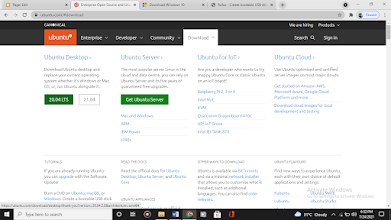








Comments
Post a Comment